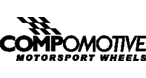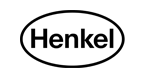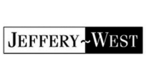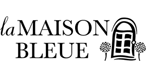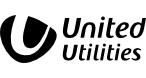Content Management System
If you can use Microsoft Word then you can use our CMS.
Quickly add new pages, turn features on or off, and update your site.

Page Selection
Our content management system has been designed with usability in mind. It's structured in the same way the front end is, so it reflects the hierarchy of the site's pages and content.
Simply navigate to the page you want to edit in the same you would if you were using the website.
You'll have easy access to edit, delete and reorder the content pages using the icons on the right hand side of the menu.

Page Setup
This is what you'll see when you add a new content page to your website.
Start by adding a 'Page Title' and the website will automatically generate a recommended URL for you, but this can be adjusted if you see fit.
We've also included some SEO fields to allow you to add a meta title, some keywords and a meta description. These help to provide information about your page to search engines, ensuring it's found easily and attracts the right audience.

Add Blocks
We developed a 'block' system for the admin to make it quick and easy to set up pages.
They allow you to add text, images, videos or forms to your page, and can be easily customised to suit the exact needs of your website and business.
The blocks will be used throughout the website, which not only helps save you time creating new pages, but also ensures that the website has a consistent look and feel.

Easily add and edit content
Our block content editor keeps things nice and simple. If you can use Word, you'll have no problems adding content and adjusting its appearance.
Our editor allows you to add/edit content, create internal or external links and add images.
We also include the option to directly edit the HTML for the content as, if you're familiar with it, this often gives you more control over the final look of the page.
Get In Touch
Fill out the form below and one of our team will be in touch to get the ball rolling.